Help Index
Project Properties
General
Start page
Enter the URL in this field to start downloading the project from. For example:
http://www.surfoffline.com/order/ or ftp://ftp.someserver.com/ or https://www.somesecureserver.com
Project name
This name is displayed in the project tree.
Levels
Depth level. Shows how deep from the start page the links will be downloaded.
For example:
The page A refers to the pages B and C.
- "Start page only (level 0)" — only the page A will be downloaded together
with all its images, javascript, css.
- "Start page and [1] level(s)" — the pages A, B, C will be downloaded
together with all their images, javascript, css
- "All levels" — the pages A, B, C will be downloaded together with
all the pages linked to them no matter how deep the link will lead. Thus,
"All levels" should be selected only when you have specified restrictions
in the URL filters, for example, limit downloading to the "Start host", in
this case the entire web site you specify will be downloaded
Update files
From this list you can select the way to update files when the project is re-downloaded.
- "When files changed" - the files will be updated only if they have been
modified, new files will be also downloaded.
- "Always" - the files will be always updated, new files will be also downloaded.
- "Never" - the files will not be updated, only new files will be downloaded.
This section contains the list of file types and extensions that are permitted
or forbidden to be downloaded in this project.
File extensions
Contains the tree with file types. You can edit, add or delete file extensions.
Click the extension name to edit it. If you uncheck the file type, files of
this type will not be downloaded. If the file to be downloaded is not included
in the tree with file types, it will be downloaded without any restrictions.
File Location
In the left part of the title before the dash you can see the file type to
which this restriction is applied, for example: Text - File Location.
You can restrict the specified file types to be downloaded only from a certain
location.
- "Load using URL filters" — the default value. Files of this type are downloaded
according to the filters in the URL Filters section.
- "Load from all servers" — Download files of this type from all servers.
- "Load only within the starting server" — if you specify the starting URL
as http://www.someserver.com/somedir/, files of this type will be downloaded
only from the server www.someserver.com
- "Load from starting directory and below" — if you specify the starting URL
as http://www.someserver.com/somedir/, files of this type will be downloaded
only from the URLs starting from http://www.someserver.com/somedir/, i.e.
files will be downloaded from http://www.someserver.com/somedir/anotherdir/,
but they will not be downloaded from http://www.someserver.com/.
File Sizes
In the left part of the title before the dash you can see the file type to
which this restriction is applied, for example: Text - File sizes.
- "Min file size" — if this checkbox is checked, files of this type with the
size less than the specified one will not be downloaded
- "Max file size" — if this checkbox is checked, files of this type with the
size greater than the specified one will not be downloaded
The size of files is specified in kilobytes.
URL Filters
Protocol Filters
You can select from the list of protocols (HTTP, HTTPS, FTP) those via which
downloading is permitted.
URL Filters
An URL consist of protocol, host name, filename on the host, query, fragment/anchor
.
<Protocol>://<Host>/<Path>/<FileName>?<Query>#<Fragment>
Example: http://www.somehost.com/dir1/dir2/forum.php?a=1&submit=yes#some_anchor
| Protocol |
Host |
Path |
Filename |
Query |
Fragment/anchor |
| http |
www.somehost.com |
dir1/dir2 |
forum.php |
a=1&submit=yes |
some_anchor |
Let us see how URL Filters work in the following examples:
Let the Start page be http://www.myserver.com/dir1/dir2/forum.php
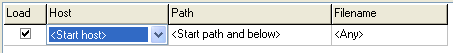
This filter permits downloading files only from the starting host and from
the folders located below. It means that http://www.myserver.com/dir1/ will
not be downloaded, while http://www.myserver.com/dir1/dir2/somedir/somefile.htm
will.
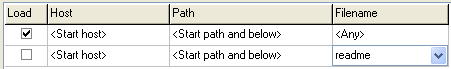
This filter is similar to the previous one, except that it is forbidden to
download files with the name *readme*
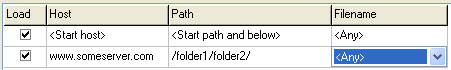
This filter permits downloading files from the starting host and from folders
below the starting host. As well as the files located below http://www.someserver.com/folder1/folder2/,
i.e. the file http://www.someserver.com/folder1/folder2/simple.htm will be downloaded
as well as the file http://www.someserver.com/folder1/folder2/anotherfolder/
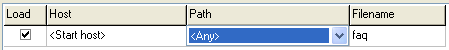
This filter permits downloading any files from the starting host and from any
folders, except the files *faq*
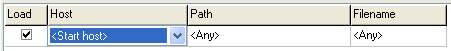
This filter permits downloading all files and directories from the starting
host.
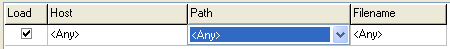
This filter permits downloading all files and directories from any host.
Site Secures
This section is used for sites and FTP servers that require password identification.
This section is NOT intended for those sites that use cookies and web forms
for identification. DO NOT use this section for such sites. Before downloading
such a site, you should go to it using the internal browser and log in. After
that the downloading process will be the same as at usual sites.
Login
The login to the site or FTP server.
Password
The password to the site or FTP server.
Links Conversion
- "Offline conversion" — all links in downloaded files will be converted into
relative ones and will reference to offline files.
- "Online conversion" — all links in downloaded files will be converted into
absolute ones and will reference to files on the Internet.
- "Do not convert links" — links in downloaded files will not be converted,
this option is useful for creating mirrors for a site. Probably, it will be
impossible to browse the downloaded site using the internal browser.
Connection
In this section you can specify the connection settings specific for this project.
Timeout (seconds)
The process of downloading a file will be interrupted if no new data have been
received for the specified time (in seconds). The default is 1 minute.
Retries
The number of attempts to download a file if timeouts occur. The default is
10.
|